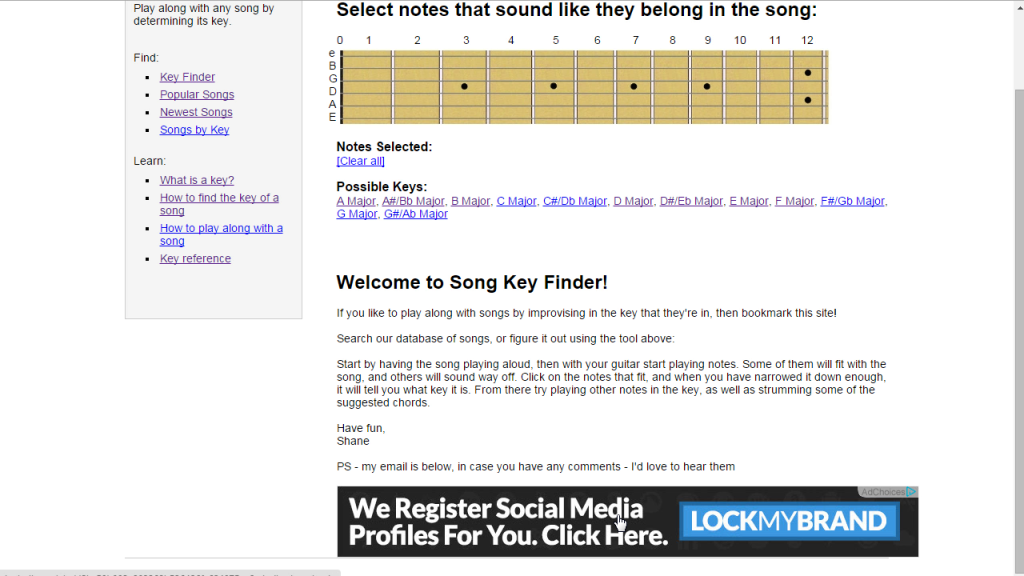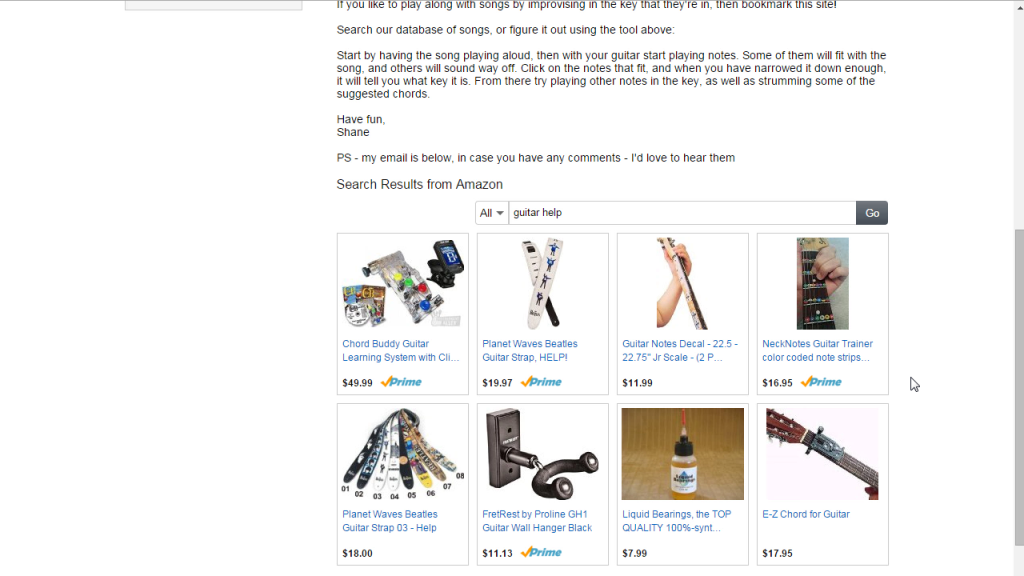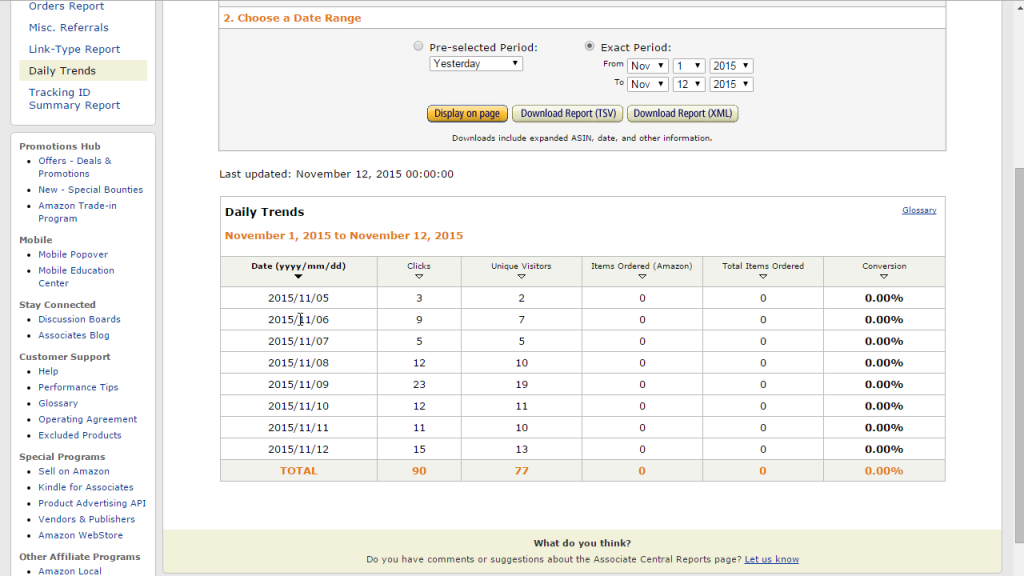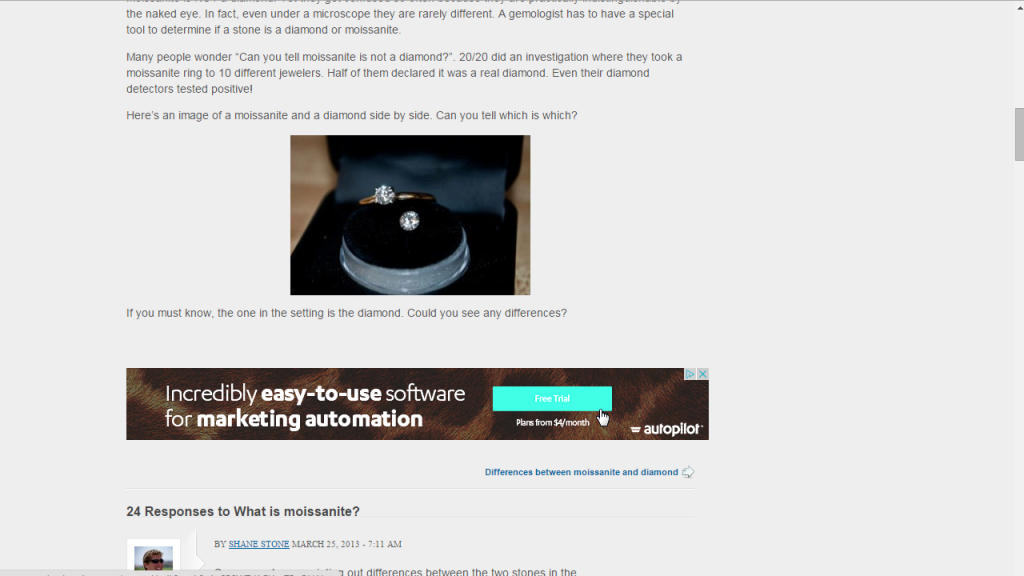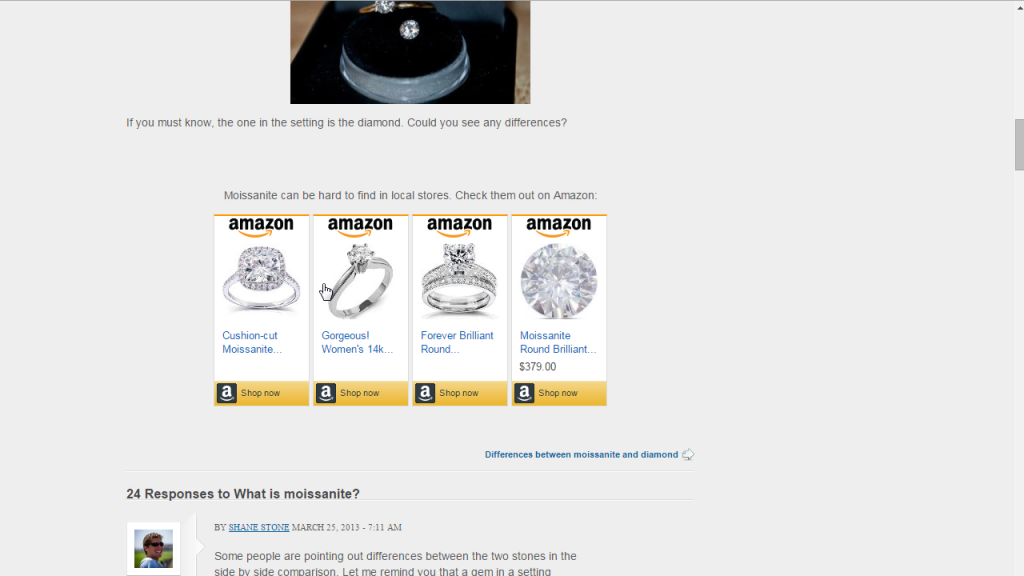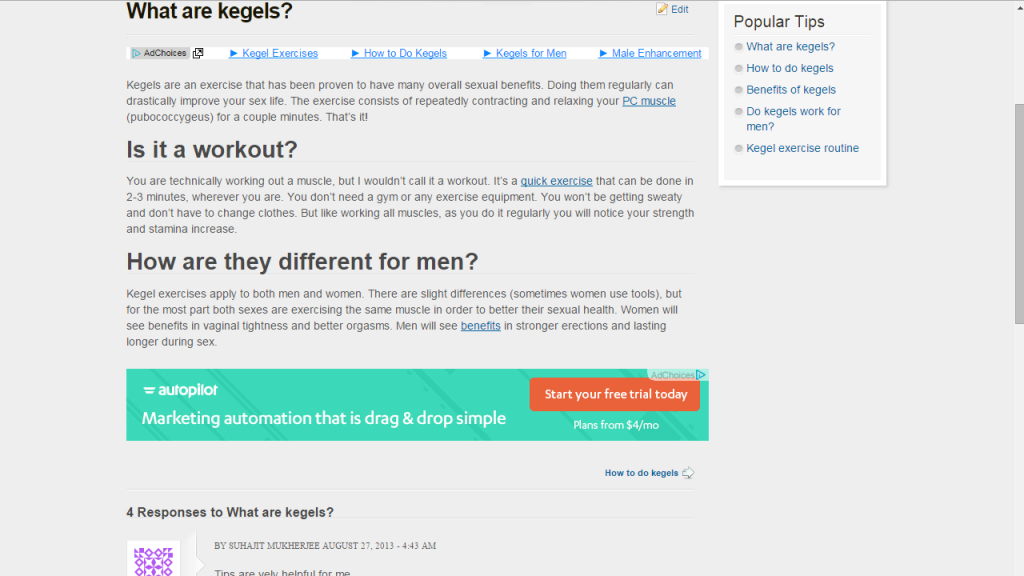The number of AdSense ads you place on your website can have a huge difference on your ad revenue. If you put too little, you risk not earning as much as you can. But if you put too much, you can annoy your visitors and they’ll never be around to click on ads.
So what is the best number of ads to put on your site? The answer: it depends. Depends on your audience, your site layout, and your site topic. Some traffic will be easily annoyed by more ads, while other visitors may not care. Some site layouts make it easy to add more ads without it looking odd, while others look extremely cluttered once you ad more. And some niches/topics have lots of advertisers and thus a variety of ads, while others have less and you’ll see repeated ads.
How to decide the best # of ads
The only way to find out what’s best in your situation is to split test. By testing one ad vs two ads vs three ads you’ll be able to find the best # of ads for your site. Keep in mind that by adding more ads you may not eventually see more revenue, and once that happens you know you shouldn’t add any more.
For example, consider the following scenario:
- One ad: $50
- Two ads: $90
- Three ads: $92
See how adding a 3rd ad block didn’t really increase your ad revenue? In this case, I’d stop at 2 ads. However sometimes you’ll see that by adding more ads you’ll actually earn less, and in that case it’s easy to know which is the clear winner.
Case Study
Consider this site that had 2 decently performing ads. Using AmpedSense, I ran a split test that showed Ad #1 vs Ad #2 vs Both Ads:

So before this site would get either $3 CPM or $7 CPM. Now with both combined it gets $9 CPM, and since they’re unobtrusive it doesn’t bother the visitors too much. This is an increase of 28% in ad revenue!
Yay for increased earnings!
Next round we’ll try a test with 3 ads and see how that performs 🙂
Try Split Testing
The only way you’re going to know which of these works the best is if you AB split test them. If you know how to program, then you don’t need my assistance here. Otherwise, consider using a plugin like AmpedSense to split test your ads to find the optimal configuration that gives you the best CTR.
Here’s how to set up this set of tests in AmpedSense. When creating a new ad recipe to test, note the ‘# Ads on page’ option:

To test one ad vs two ads, simply create 2 recipes to test against each other. On the first recipe just choose and configure 1 ad. For the second recipe, choose 2 ads and configure them both.
I suggest trying a split test with your best performing ads, grouping them together into separate recipes. Be sure to preview your recipes to ensure you like the way it looks, as adding too many ads may make your site look cluttered. Let the test run for a week (or less, if you get more traffic), and you’ll be able to see how many ads is the best for you and your website!
Give it a shot and let me know what you find out, would love to hear about your increased earnings!