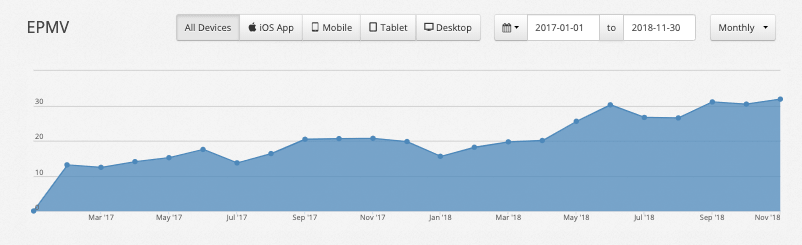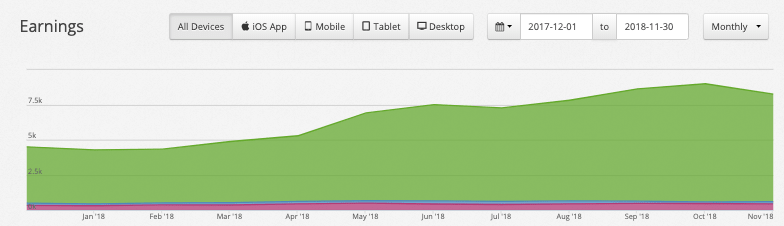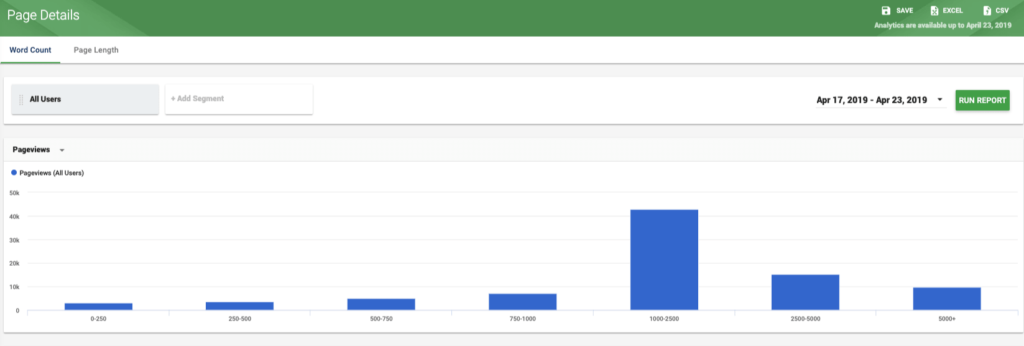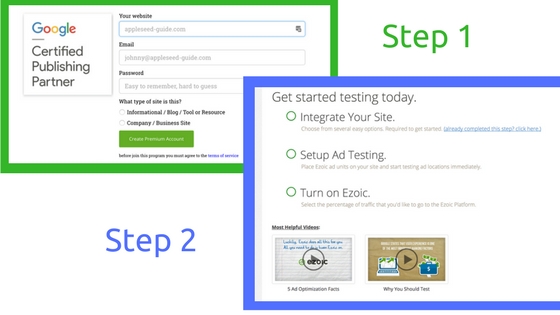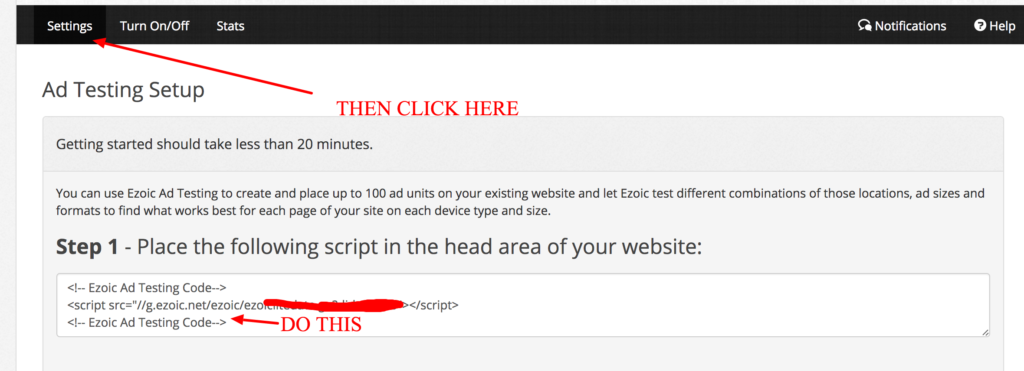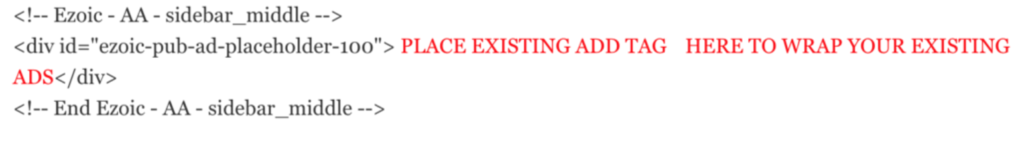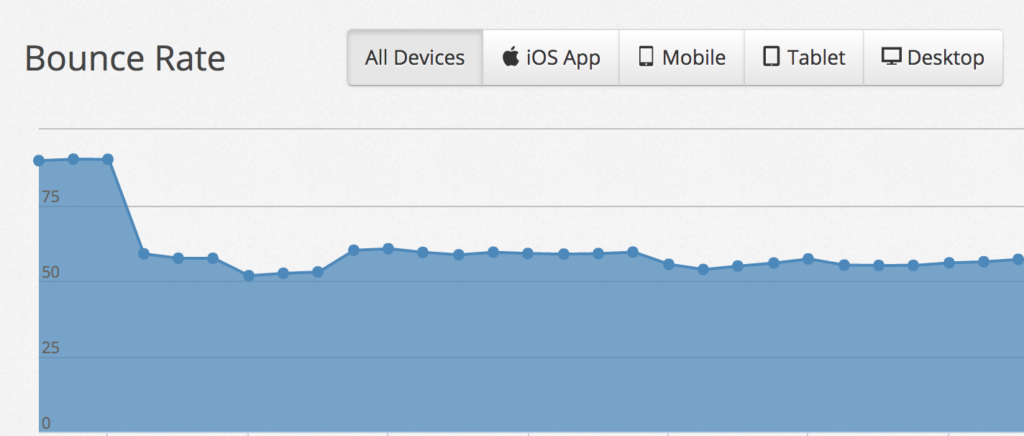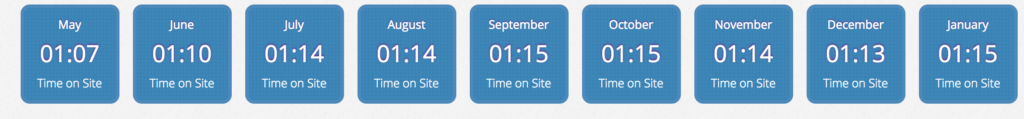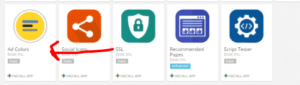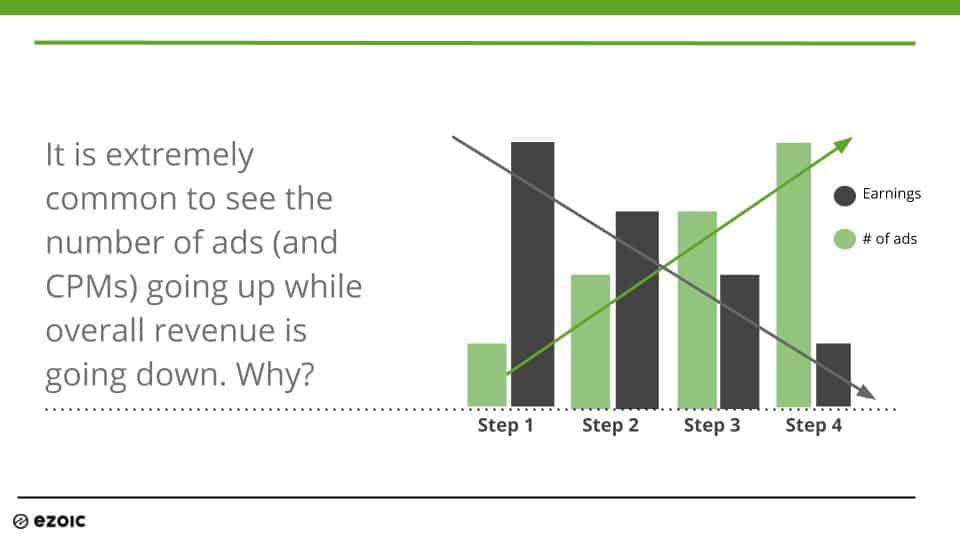Ezoic review update — April 2019
We decided to update our Ezoic review a 3rd time just to keep the content current. It has been over 12 months since our last update.
Below, are some stats of a publisher that we referred to Ezoic over a year ago along with my review and updates of some of what Ezoic has improved and enhanced in the last year.
My opinion of how Ezoic is evolving
5-6 years ago, Ezoic originally was essentially just a layout testing tool that used machine learning to see which layouts would work best for your website. Ezoic would learn and then give each type of visitor a different layout.
Now, they offer a ton more, but realistically… I’m willing to bet that 99% of their publishers are universally using their Ad Tester feature because it actually works really well at increasing ad revenue.
Ad Tester is Ezoic’s machine learning tool that allows publishers to set up ad testing locations throughout their site, then they can plug in all of Ezoic’s ad partners (along with any existing ad partners), and Ezoic will learn how visitors respond to ads.
Ezoic’s machines learn how different demand sources, visitor segments, and ad placements affect revenue and reader experiences and automatically adjusts them to increase revenue and lower bounce rates.

Now, it seems like they’ve invested A LOT in their giant app store that offers a ton of really helpful things for free.
The app store includes mostly easy-to-use tools that make all of these things easier…
- Make your site faster
- Add an SSL
- Stay GDPR compliant
- Manage ads.txt files
- Make your site AMP
- Make your site a PWA
- Test scripts
- Add a CDN
- there’s quite a few…
This is all great. But, the reason why most people start using the Ezoic platform is that they want to improve their ad revenue (or maybe even their SEO…. more on this below in my previous review).
Ezoic is not meant for really small sites — although I know that there are some publishers that only get around 20,000 pageviews per month using Ezoic. I believe it is for medium-large sites. More specifically, medium-large sites that want some level of control and transparency over their site vs. just handing it over completely to a blog network or something.
Does Ezoic improve revenue?
I went into depth in my previous review below. But, to update that, the answer is YES.
I’ve made a lot more money with Ezoic than any other partners, demand sources, outsourced teams etc. What’s more, my revenue per visitor has steadily gone up using Ezoic for over 2 years. More importantly, my SEO, bounce rates, and time on site have also all improved on my core site.
Also, I’ll admit that I really like being in control and managing some of this. I really hate the stigma of feeling like I’m completely handing this off. Ezoic sort of gives you as much or as little control as you want (THIS DIDN’T USE TO BE THE CASE!)
Recently, I had a referral use Ezoic starting about the same time I did and I asked them to share some info I could update my review. Here’s their revenue and EPMV (what Ezoic calls revenue per visitor) in the time they’ve been using Ezoic.
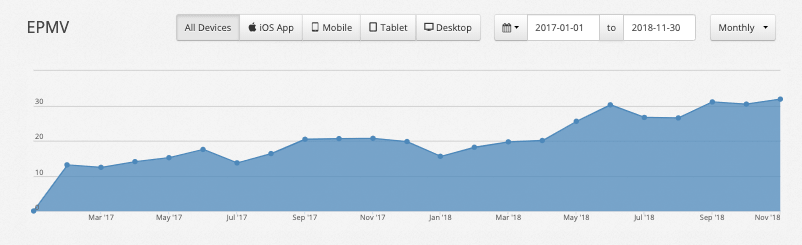
Nearly 3x revenue per visit
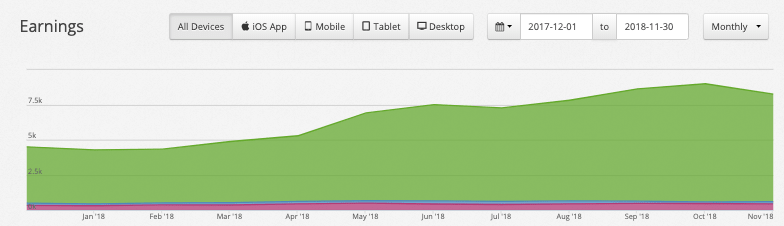
They were actually able to hire some writers after they got on the Ezoic platform because they were able to earn enough to outsource some of their content creation.
They also felt comfortable offloading their content creation in-part because of Ezoic’s really helpful Big Data Analytics.
Even though everyone uses Google Analytics, Ezoic’s Big Data Analytics provides some really good info on what content is earning the most money and what attributes content that ranks well in SEO has.
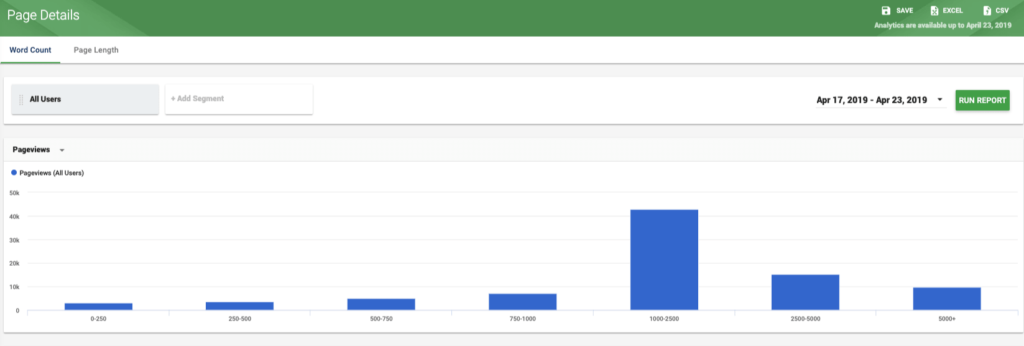
This makes giving directions to people writing content really easy. I use it all the time to find out what articles are earning me the most money so I can write more about those topics.
Thoughts on Ezoic in 2019
Ezoic has changed and improved over the last few years — mostly in all the right ways.
I think people probably used to use them just to get access to all their ad demand and so they could let the Ezoic machines help them make more money from ads.
Now, there are a lot of really helpful apps and tools + all the ad testing stuff has gotten better too.
I know a lot of publishers have been invited to the Ezoic Premium program. I really wish I could find out how to get an invite. I’ve been using Ezoic for a while and have not been invited.
My friend’s site got into the program, made more money, and gets free SEO help from their team. To be honest, it’s a bit irritating that they don’t spell out how publishers can qualify for this upfront.
Anyways, that is my Ezoic update. No affiliate links here. Hope that was helpful. Ezoic has made me a ton of money so I am happy to sing their praises.
My FULL Ezoic review (updated)
Based on the feedback we got from other publishers, we decided to publish the results we’ve had most recently with Ezoic on one of our websites. You can read our previous Ezoic review below; however, I think you’ll notice that our experience with the system has changed quite a bit.
Why we revisited Ezoic…
Previously, we did not spend much time setting up or learning how to properly configure the Ezoic system. We also had heard that Ezoic recently added some new applications that gave users more control in the optimization process. So, since we did not give it much of a fair shot the first time – as our test did not last much longer than a few days – we thought it might be worth trying again.
Last time, we also did not engage or work directly with their service/publishing team; which turned out to be extremely helpful in this whole process. Ultimately, we were glad we revisited Ezoic.
Our updated Ezoic review
We decided to try Ezoic on another site of ours. Ezoic has added a new flagship application to their platform. They call it Ad Tester. Previously, they had required publishers to use a full site optimization layout tester that we thought took a little too much control out of the hands of site owners.
Ad Tester gives site’s the ability to test all of the potential ad combinations (sizes, types, colors, locations, etc.) on each page, on a per-user basis. So, Ad Tester actually offers different combinations to each user based on what it feels will be optimal.
This was a very interesting concept to us, so we were interested in how this would do with one of our organic traffic websites that had been pretty static for a while. We thought it might be a good case study; given not a lot changes on that site from time to time.
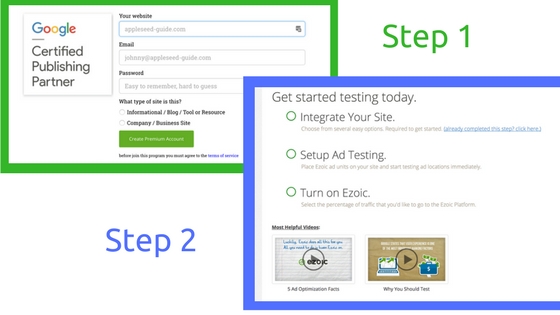
Setting up Ezoic
It’s pretty easy to sign up with Ezoic. You just input some pretty simple info and they push you right through to a setup wizard. There are essentially three steps to the setup process…
- Integrate your site
- You get two options for integrating your website. Ezoic strongly recommended a nameservers integration over a JS implementation. I probably would have opted for JS not knowing this, so I’m glad I talked to someone on their service team about this before. Apparently, nameservers makes it so that your site doesn’t get slowed down.
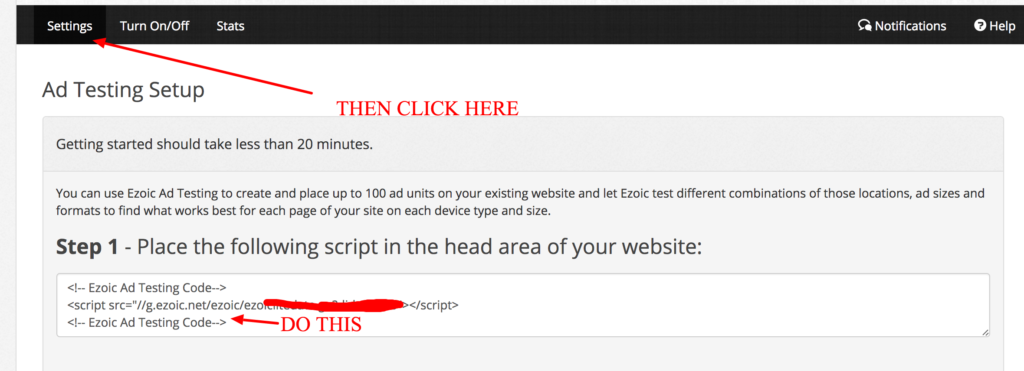
- Setup Ad Tester
- This is actually one of the hardest parts. It seems pretty straight forward but we actually did it wrong at first.
- After you add the script to your website, you actually are supposed to wrap existing ads on your page with Ezoic code before adding the placeholders for potential testing locations. This is where we messed up (see example of how to do this below). This will give you better reporting and allow your existing ads to still show after everything is setup.
- Finally, once our existing ads were wrapped, we created placeholders in every display and native style for our website. Ezoic recommended we create as many placeholders as we could (comfortably); as that would produce the best results. So we created one of each kind.
- They actually have a Chrome extension that makes this way easier (as it is simple drag and drop), but you can’t use it until your nameservers have propagated 🙁
—-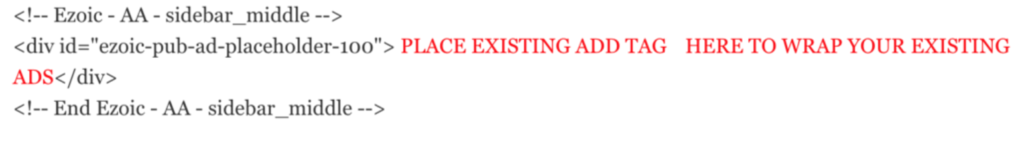 —-
—-
- Turn on Ezoic
- This is by far the easiest step. This is where you decide how much of your web traffic you actually want being “tested” by Ezoic. This is pretty cool because you don’t have to turn your site over to them and their machine all at once. You can test them on only a portion of your traffic (which is another reason to opt. for the nameservers integration apparently).
- They recommend new sites start out at 25% on all devices, this allows you to compare the 25% of traffic that Ezoic optimizes to the 75% of your web traffic that sees your site as is (meaning your site without any Ezoic).
- Secret 4th step
- Once your nameservers propagate, Ezoic actually makes you apply to the Google Ad Exchange as well. This is great for sites that want to show more valuable ads on their site but bad if you have some sketchy Google policy violations (as you will likely not be approved and not allowed to use Ezoic).
The results using Ezoic
To this point, we have used Ezoic (and more specifically Ezoic Ad Tester) on this site for approximately 7 months.
Across the board, our results using Ezoic this time around were about as good as advertised. We were able to increase revenue while improving the core user experience metrics touted by Ezoic (pageviews per visit, bounce rate, and session duration) to pretty a significant degree. We also got a really nice little uptick in organic search traffic and keywords we ranked for.
One of the hidden benefits of Ezoic – that they apparently don’t talk about for some secret reason (probably because Google won’t let them) – is that the system can have a really nice effect on SEO!
Here’s how ezoic affected our ad revenue….

We used Ezoic for approximately 2 months before we started seeing growth. I suppose this is one of the reasons why our initial test of Ezoic wasn’t as impressive. Their team said that the system needs time to learn and optimize for all the different site visitors you have. Fair enough.
2 months felt like a long time, and I have to admit, I was close to calling it quits. However, we were seeing some small improvements in user experience metrics and SEO, so we kept going.
Well, after 2 months, sure enough, the site really started to spike. To date, ad revenue has grown on this static content, organic website, by over +250%.
I’m not really sure how much higher it could go, but it really has me wondering.
These results happily surprised us.
Here’s how ezoic affected our user experience metrics
So this is part of the big pitch by Ezoic. They not only increase revenue but also improve user experiences at the same time. Seems kind of like a hard thing for an artificial intelligence system to do, but we were curious.
Bounce Rate Dropped By Approximately 26%
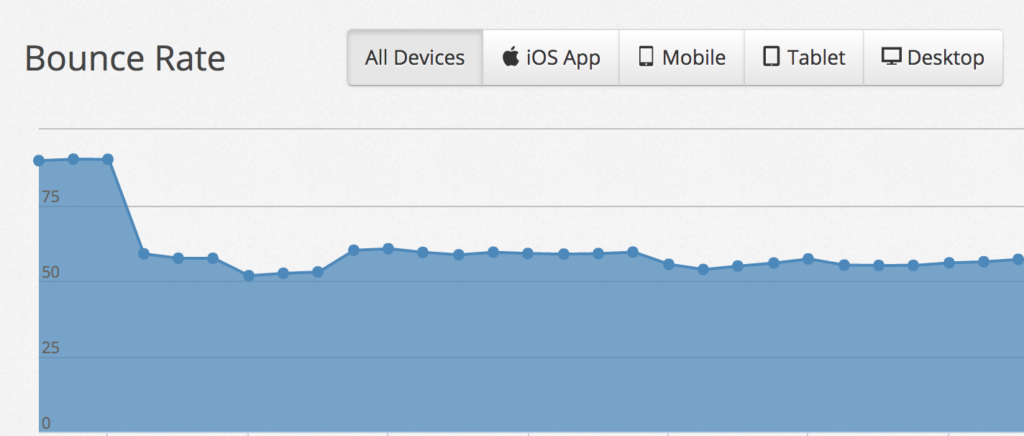
Pageviews Per Visit Only Slightly Increased

We have seen a 7% increase in session duration so far
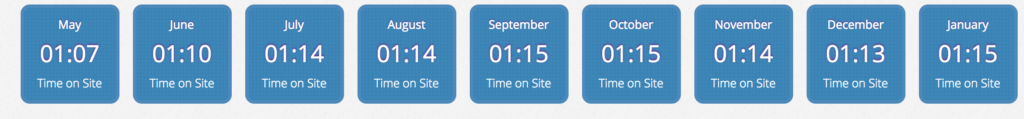
Ultimately, all these stats got better. None quite as dramatically as bounce rate did. Bounce rate improved really quickly; which makes me think we were probably doing something pretty bad there without Ezoic. Oh well, it’s better now.
Pretty impressive that Ezoic was able to affect all of these metrics just by changing ad combinations. Which leads me to my most startling revelation about Ezoic.
Ezoic actually improved my SEO!

So, I actually wasn’t sure about the correlation until I sort of pulled it out of one of the Ezoic service team members. I saw my organic traffic and organic keywords both increase pretty steadily after implementing Ezoic on my site. This was really surprising since my site had been static for a long peroid of time.
Ezoic said that it happens often when a site can improve UX metrics; which makes sense because those metrics are considered to be very important to search engine optimization.
I really wonder why they don’t talk about this if it really is that common? I suspect it has something to do with Google. Or perhaps, not every site sees the dramatic results that ours had. We could be a lucky case I suppose.
Final thoughts on Ezoic
Our experience with Ezoic has changed a lot since the first time around. Their system has obviously evolved; however, I also think that the due diligence on our end – setting up and properly configuring the system – played a major role as well.
Their service team is really helpful. I recommend using them after you get setup to ensure that you have everything set correctly.
The results we achieved were pretty significant. I’d encourage anyone to give Ezoic a try to see if your experience is could be commensurate. We will keep using Ezoic on this site, obviously.
I’ll be curious to see how much more our stats continue to improve.
—-NOTE—
Below is our old review (outdated and probably no longer relevant)
About a year ago Ezoic starting a massive advertising campaign all over the internet. What’s great about them is they offered a free trial. What’s to lose by trying it out? So I signed up and started my 30 day trial.
Setting up my Ezoic account
After creating my account with them, I received an email explaining even further:
Why use Ezoic?
- Increased Ad Revenue: Typically 50%-250% more ad income daily
- Happier visitors from improved user experience metrics (like time on site!)
- Easy integration (no work required from you!)
Improving your website using Ezoic will make you more money and win you more traffic!
I didn’t immediately set up my site since they offered 2 ways of integrating and I wanted to be sure I picked the best one. Then someone from their team reached out to me personally to walk me through setting it up. He was super helpful (thanks again, Gavin) and answered all my questions. I explained how I didn’t like the JS integration since the javascript was obfuscated and that makes me not want to trust it. I opted to go with the nameserver integration instead. I know it sounds silly, as giving them DNS capabilities gives them more control over my site, I just hated the feel of deceiving-looking code on my site.
Gavin explained further:
“Once you integrate, we have a full technical team that reviews and sets up your site before setting it live. Once live, the testing is more or less automated but, I will be here as well as our tech team to look after it if anything unexpected arises. As far as testing goes, your original content and code is never touched. Our system will build new layouts with your original content. Imagine if you will, all the CSS is stripped away from your site leaving the content for Ezoic to re-wrap and package it into new layouts for your users. And if you ever want to revert back to your original, it’s all 100% reversible so you can do this at any time. “
Sounded great. I switched my name server settings over to Ezoic’s and while that propagated I asked a few more questions. Here’s what I learned:
- Ezoic is pronounced how it’s spelled, simply: Ee-zo-ik. I thought it was supposed to be spelled out at first, like “E z, o i c”, as in, “Easy, oh I see”. Haha
- They keep track of your ad revenue by taking over your AdSense account. You have to authorize them to become a manager of your Google AdSense account (through Google AdExchange), and then all advertising revenue goes into their own account. In the future you’ll get paid by them instead of a check from Google. While that scared me a little bit, their minimum payout at the time was $20, so shouldn’t be too hard to reach the minimum and get at least one paycheck from Ezoic if I switch and decide to go back to Google directly.
- They ask your permission to get all your prior AdSense and Analytics stats. I guess this makes sense because they want to know about your traffic and how best to optimize ads for it, but seemed a little invasive at first. I opted not to give permission, and sent them a screenshot of my analytics so that they could see I have the required amount of traffic.
I was hoping they’d start optimizing my site within a few days, but I actually had to wait to be approved before I got an email saying my site was ready. They told me that normally it only takes a few hours, but my site was special so they had to make some updates to their system to make it work properly.
This makes a lot more sense once you know this part. Not just anyone can use Ezoic. You must be approved before ads will show on your site. I’m sure a part of their Google partnership forces them to approve and hold their publishers to the same standards that Google does.
—-
The review below this text was for my previous Ezoic review which has since changed so I have stricken out the content; as my results are obviously different now
—-
Along with the green light, they provided some screenshots showing what my site would look like as it was going through the testing process. Some looked okay, but many looked covered in ads. Check out this screenshot showing the mobile version of my site with over 50% of the screen in ads! Who puts 3 ads above the fold on a mobile layout?

I was pretty bummed out by a lot of the layouts they were going to test. I felt as though the site was unusable in many instances. Above you can see my site has been diminished into a collection of links and 3 ads. Where’s my content??
Here’s another view of how the site looked on the desktop. The square ad totally messed with the heading, making my whole site just look broken:

When I expressed that I didn’t like many of the layouts, they told me I could pick and choose which ones I wanted to opt-out of the testing in their admin. I did that, although they suggested I didn’t because they wanted the numbers (the ad revenue and visitor stats) to make the decisions instead. They were worried I could be turning off potential winning layouts. I ended up turning several layout off against their judgement.
At this point I was a little worried that this was not going to be worth it at all. However being in the conversion optimization industry I know the importance of running split tests and letting the results prove themselves. I gave them the thumbs up from my end and we activated testing.
Optimization Results
After optimization started, I visited my site periodically, checking in on it, hoping some of the poor layouts would have lost and worked themselves out of the system already. I also watched my stats – both in Google Analytics and in the Ezoic dashboard.
After about a week I had seen enough and turned off the testing. I reverted the nameservers back to my host and my site was back to normal.
Here are the results of the testing I saw when Ezoic was enabled.
These are all bad things. Bad for users, bad for search rankings, bad for revenue! Here are charts showing exactly what happened. I’ve highlighted the time period that Ezoic went live in some images. In other images it’s pretty obvious when performance started to tank:
My bad test from my previous experience
Pages per session

Server response time (no real difference in time with Ezoic)

Page load time

Googlebot crawl stats

These images come from various sources – Google Analytics, WebPageTest, and Google Webmaster Tools.
I have forward this information to Ezoic, including these screenshots, and they assured me that the increase in visitor abandonment is due to testing (I can understand that – there may be poor variants before you find positive ones), and that the increase in load times is due to their CDN propagation. However I’ve used CDN’s before and they should take hours to propagate, not weeks.
I understand that split testing comes at a performance cost, but it shouldn’t be this high. As someone who prides themselves on fast, usable sites, Ezoic was not for me.
As a side note, I had met with the CEO of Ezoic while my site was getting set up (we lived in the same town and was gracious enough to accept my lunch invitation). He’s a super nice guy, with an extremely successful background and lots of great stories to tell. I had a great lunch with him (and if I recall correctly he even picked up the bill). It was apparent that Ezoic has great leadership and talent on board, however at that time its technology simply was not up to my expectations.